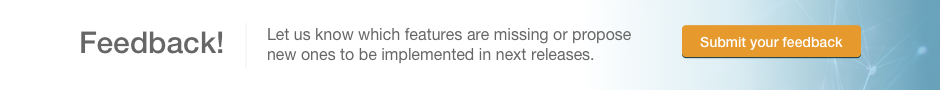Manage My Innoget Account - How can I reset my password?
Last updated:2017-01-04
Resetting your password is easy. We will email you a link to reset it via the email address you provided. Follow the steps below to reset your password.
You can reset your password on the Log in page.
- Click the Forgot password? link.
- Enter the email address you have on your account.
- Innoget will email you an email to reset your password to the email address you provided.
- Go to the email account and follow the instructions in the message from Innoget.
If you have problems accessing your account, contact one of our account executives.